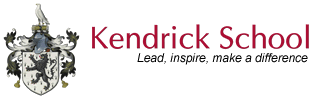
The Online Registration Process for Entry into Year 7 at Kendrick School in September 2025
To complete the registration form online, follow these steps:
Step 1.
You may wish to print a copy of these instructions
by clicking or touching here
Step 2.
Access the Registration Form by clicking or touching
the link at the end of these instructions.
Step 3.
Complete the form on-screen following
the instructions.
As part of the process you will be asked to upload a recent digital photograph of your daughter. At that stage you should make a note of the unique application code that will permit you to retry if your first attempts fail. There are instructions on the size of the digital photograph (click or touch here for instructions). You must have the photograph available at the time you complete the registration form. Your registration will not be accepted without it, therefore your daughter WILL NOT be registered to take the entrance examination. You will be asked to provide a password, this should be kept safely.
When you have finished, click the check box to confirm your agreement with the 'Declaration Statement' and then select the option to submit your registration form to Kendrick School. At this point, you may be prompted to complete any data that is incorrectly entered or has been omitted.
As part of the process you will be asked to upload a recent digital photograph of your daughter. At that stage you should make a note of the unique application code that will permit you to retry if your first attempts fail. There are instructions on the size of the digital photograph (click or touch here for instructions). You must have the photograph available at the time you complete the registration form. Your registration will not be accepted without it, therefore your daughter WILL NOT be registered to take the entrance examination. You will be asked to provide a password, this should be kept safely.
When you have finished, click the check box to confirm your agreement with the 'Declaration Statement' and then select the option to submit your registration form to Kendrick School. At this point, you may be prompted to complete any data that is incorrectly entered or has been omitted.
Step 4.
By return, you will receive an email
from do_not_reply@kendrickschool.org.uk containing your userId which with your password will
be needed if you subsequently wish to view your
registration, to print a copy of the registration or to view results.
You may wish to check that this message has not been sent to your spam/junk folder.
You may wish to check that this message has not been sent to your spam/junk folder.
Remember, you will need your userId and password to view your submitted form and to view the results on-line.
This registration process is only
for your daughter to sit the entrance
examination. To apply for a place at any school,
you must complete the Common Application Form from
your Local Authority by 31 October 2024.
If you have already registered your daughter for the test you are able to view the status of your registration, make amendments, receive messages from the school and the final test result by touching or clicking on the log in button below
Please note that you will need your userId and password.